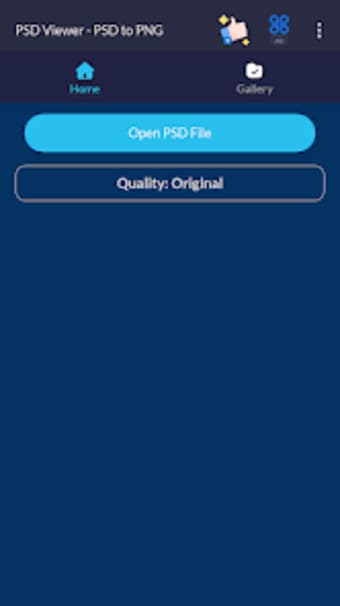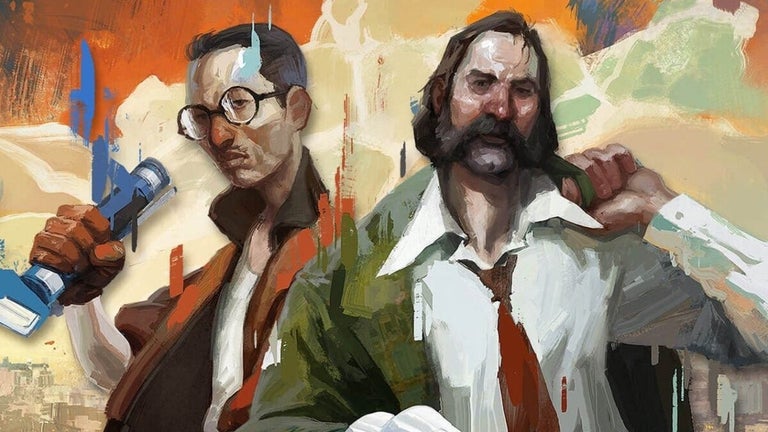PSD File Viewer Converter
PSD File Viewer Converter is a free Android app developed by TH74Dev. This app allows users to open and view PSD files, which are the default file format used by Adobe Photoshop. PSD files are known for their special features, such as supporting texts, multiple images, different layers, filters, transparency, and more.
With PSD File Viewer Converter, users can easily open PSD files on their Android devices. The app also provides the option to convert PSD files to JPG or PNG formats. This is especially useful for users who do not have access to Adobe Photoshop or do not want to pay for it.
Using the app is simple. Users can click on "Open PSD File" and browse for the PSD file on their phone. The app will then render the output image, allowing users to view and share it. Users can also choose the quality of the output image, ranging from Original to 4K, 2K, HD, and more. Additionally, users have the option to save the converted PNG file to their phone.
PSD File Viewer Converter is a convenient and free solution for opening and converting PSD files on Android devices. Whether you need to view or share a PSD file, this app provides a user-friendly and accessible way to do so.